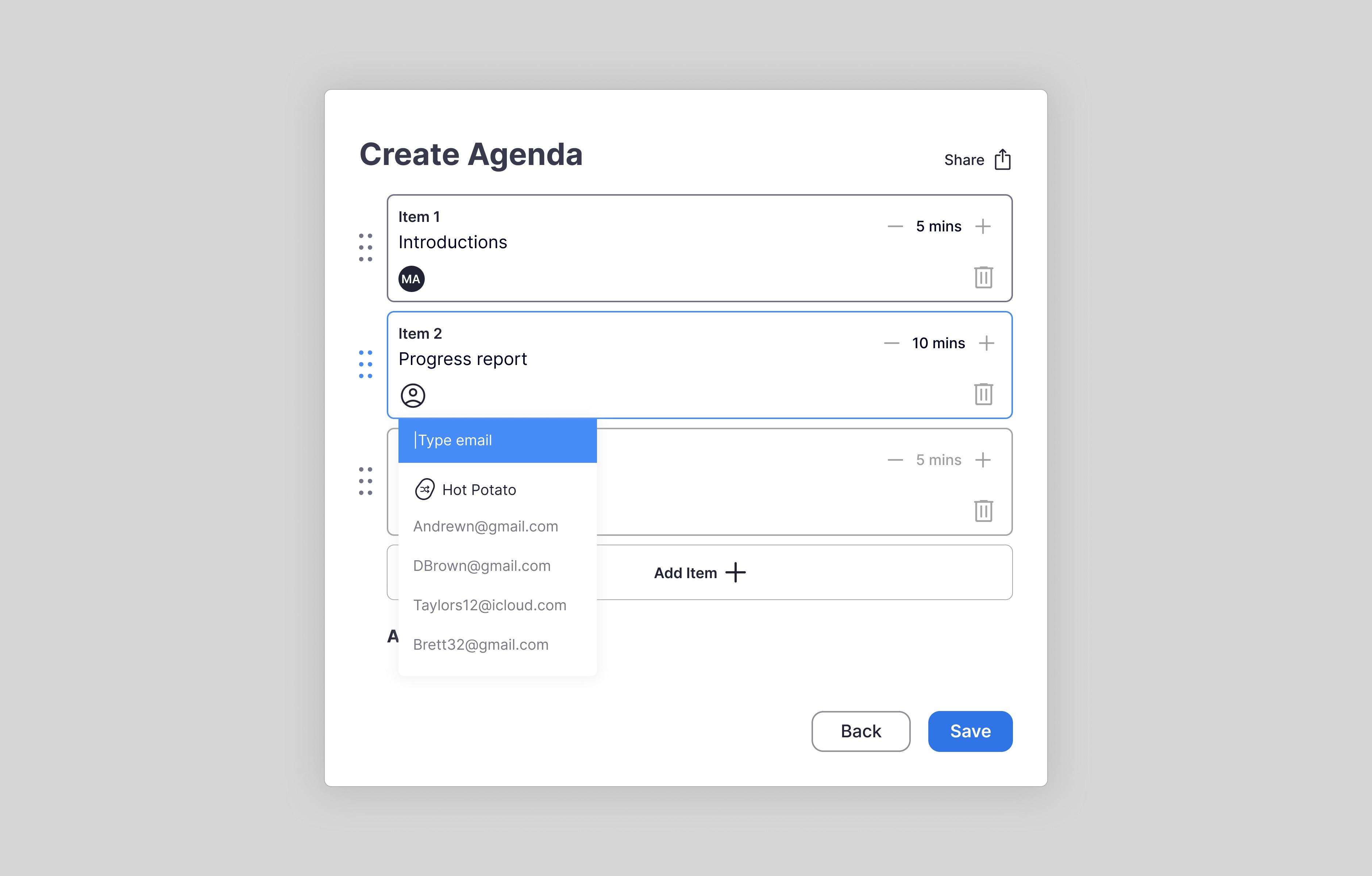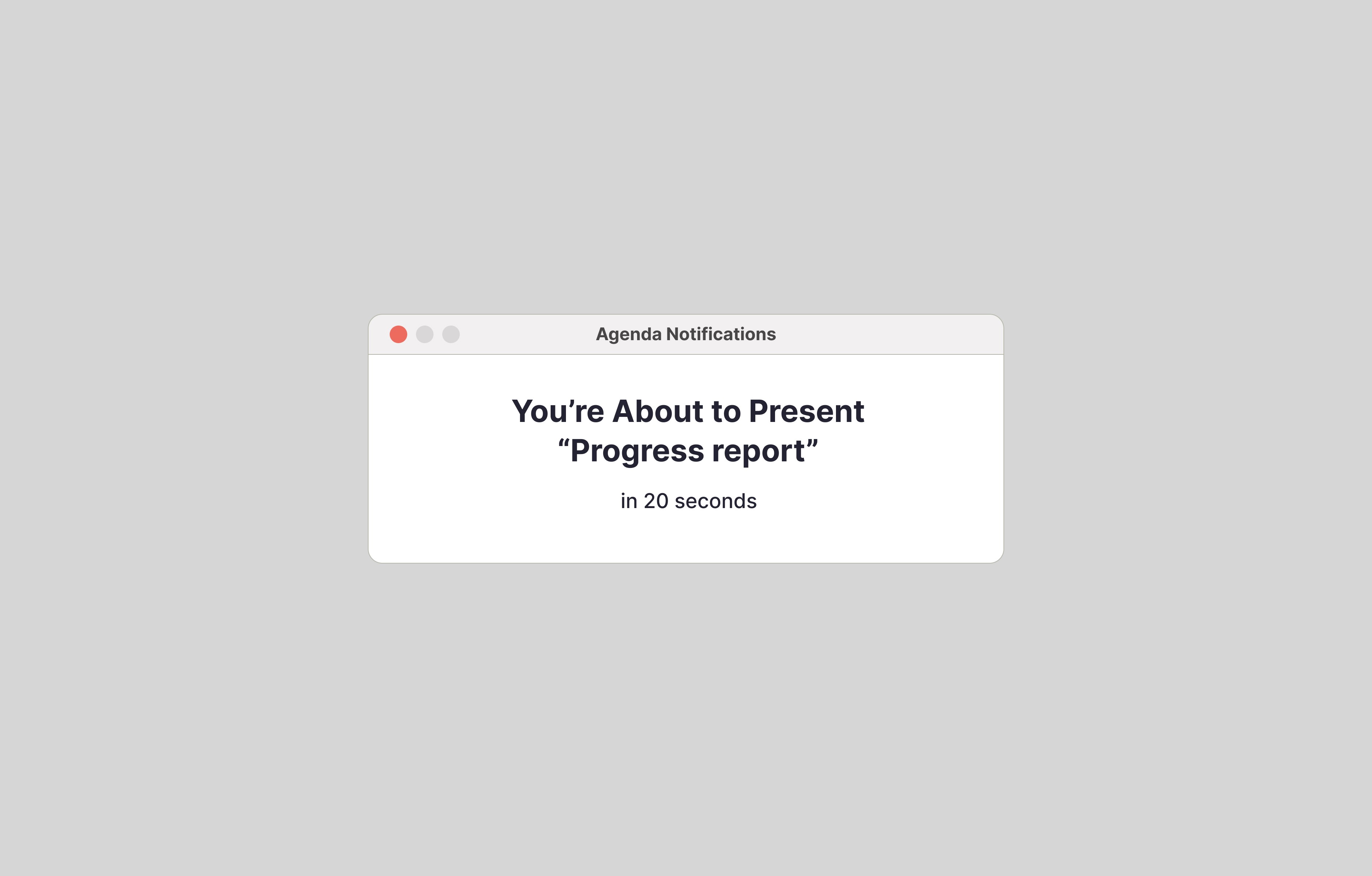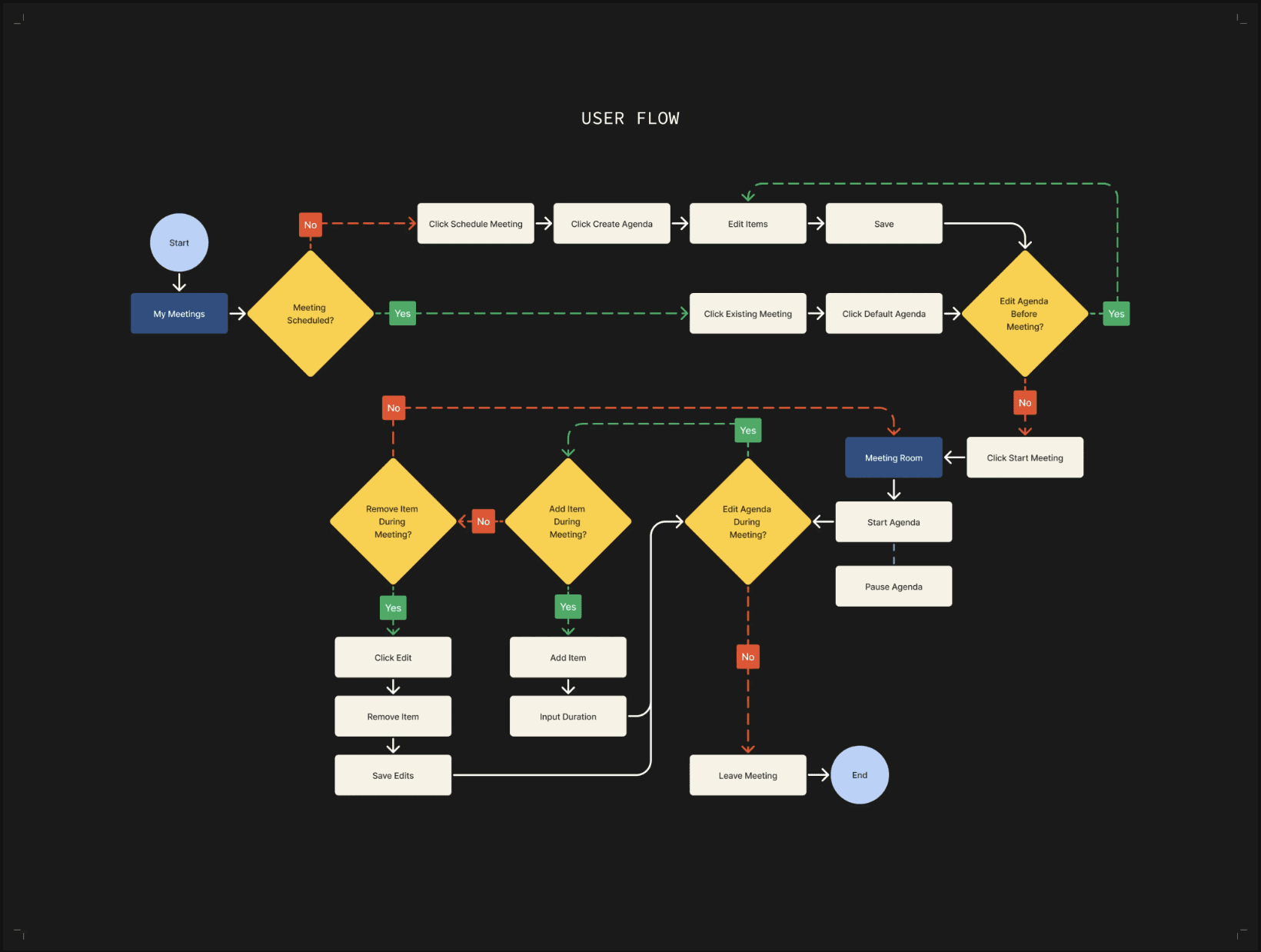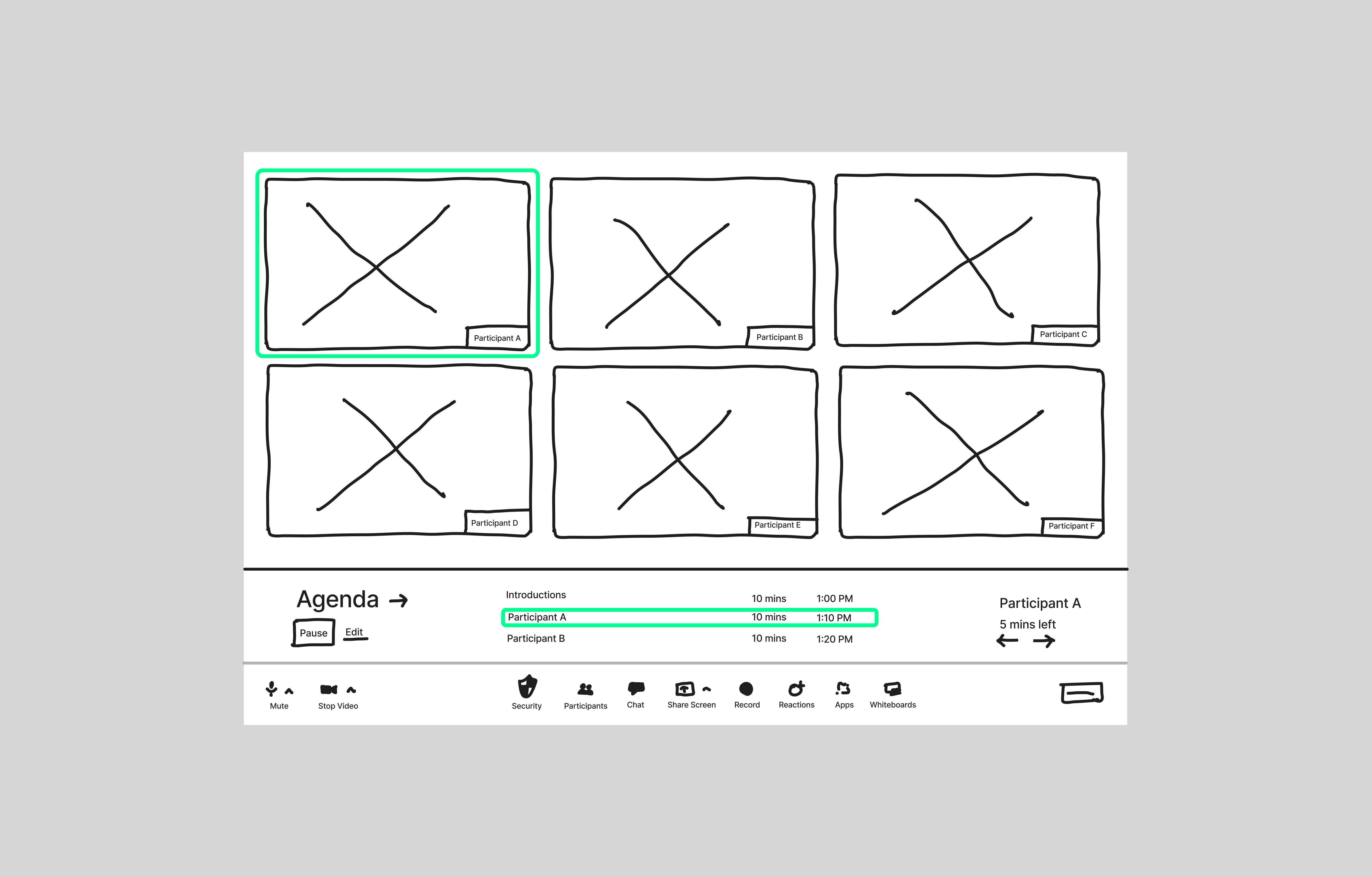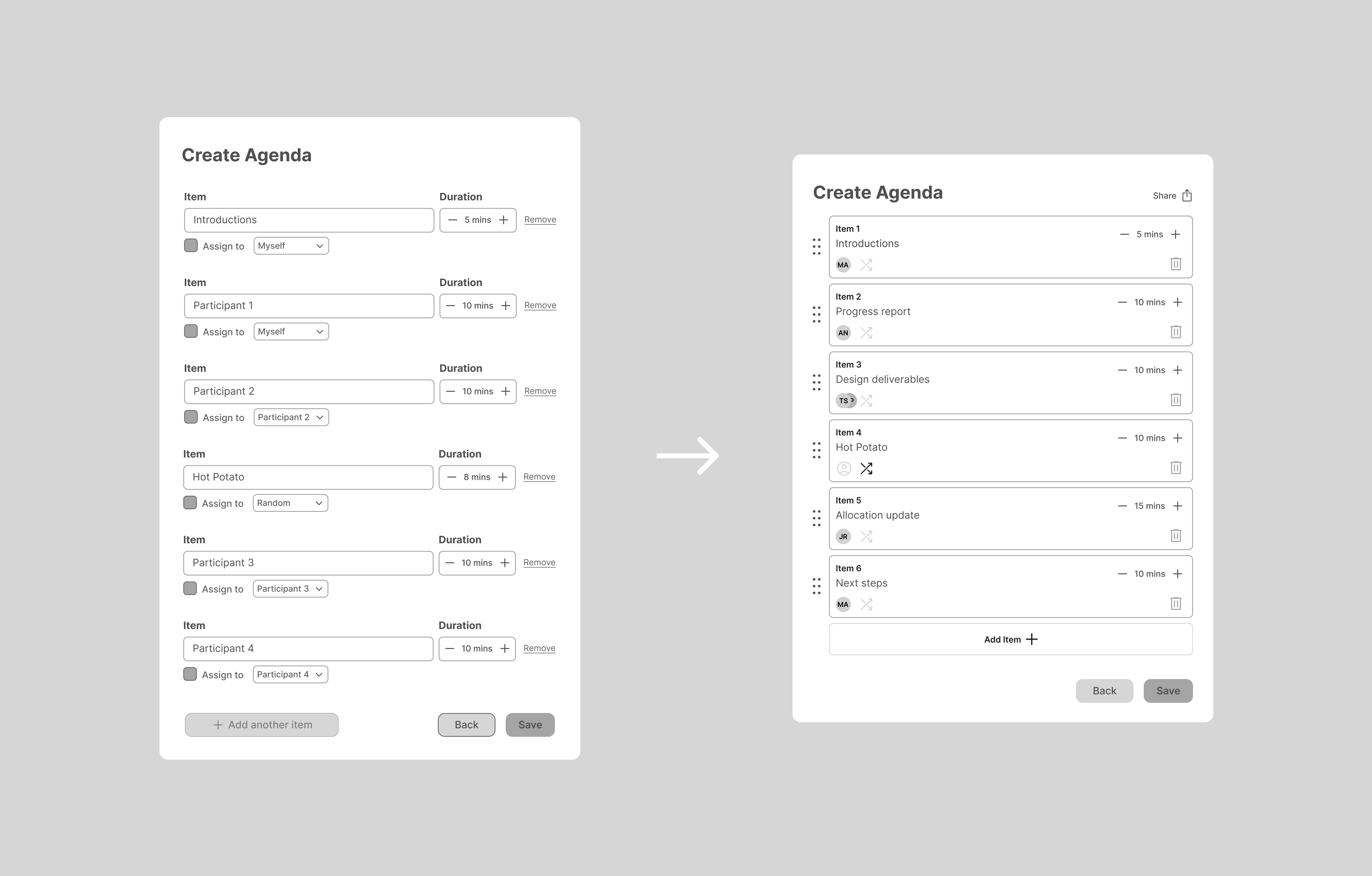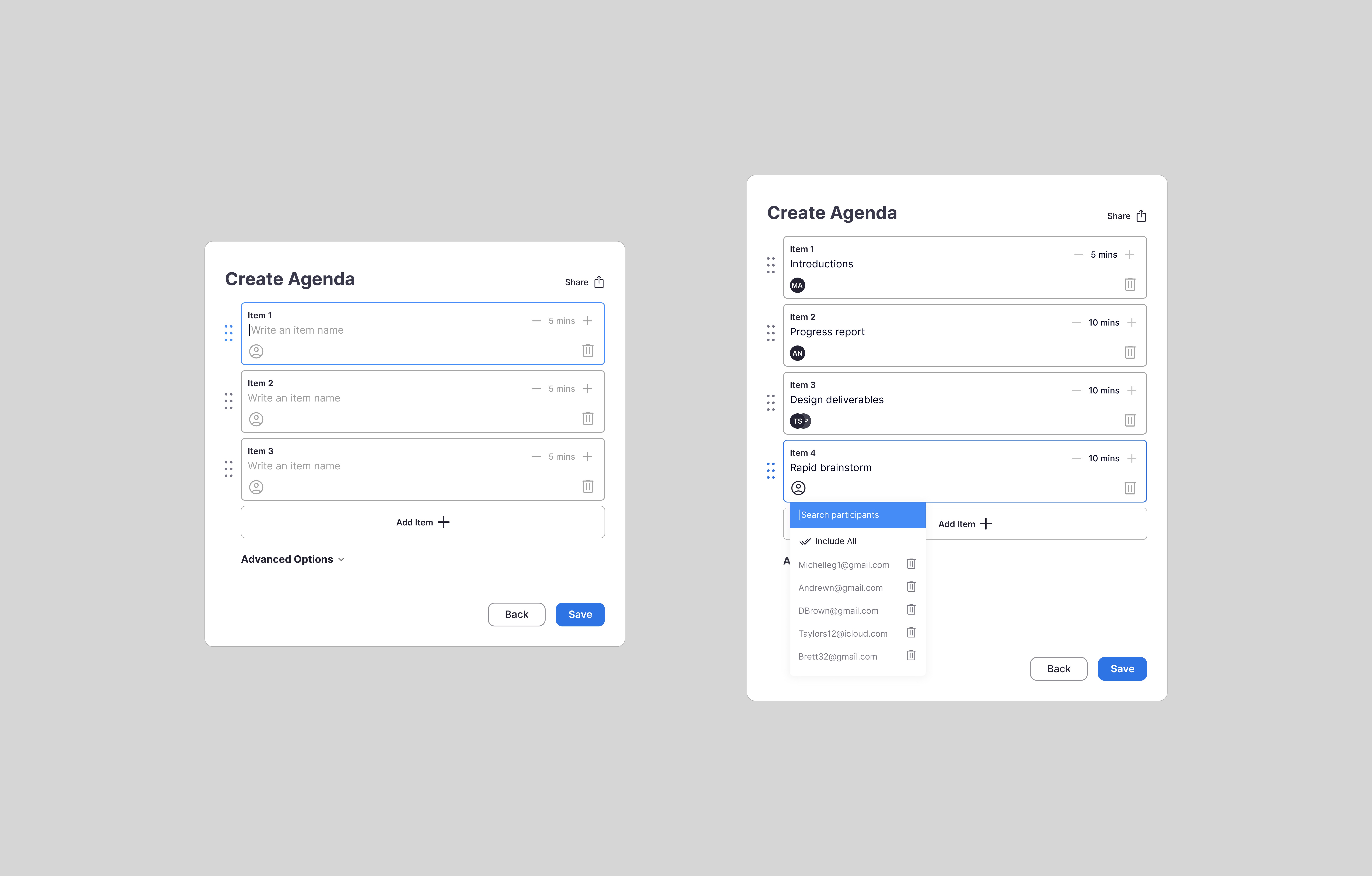Product Design Concept
Zoom Agenda Feature increasing participant engagement & decreasing online fatigue
Overview
Zoom hit a massive popularity spike in 2020 due to COVID. Social distancing protocols and remote working created a need for a reliable, widely accessible virtual meeting space and Zoom quickly became that space.
Problem
Virtual meetings are disorganized, slow and unengaging for all parties
Competitor Analysis
Most of the competitor video conferencing platforms were relatively standard. I saw huge opportunities in a newer player in the space, Butter. Butter felt fresh, experimental, and utilized a ton of additional native features to make the online meeting experience more engaging.
User Interviews
6 Participants // Ages 22-50
What role does productivity plays in people’s lives?
How does virtual meeting correlate to increased productivity?
How do virtual meetings compare to in-person meetings?
What's the process of preparing for and attending a meeting?
How do participants communicate with others during meetings?
What are pain points for participants when meeting virtually?
User Findings
6 Participants // Ages 22-50
Oftentimes meetings have with no clear agenda or purpose
If there is an agenda it's often disregarded
Video conferencing encourages low participant engagement and restricts participants from speaking up during meetings
Feature Flow
With the primary audience being busy, working professionals I aimed to make the flow as intuitive as possible with Zoom’s current flow so users wouldn’t have to waste time trying to learn an entirely new tool.
Design
After defining key tasks within the feature I begin sketching out ~rough~ sketches for how the feature could function. It's best to work issues out before getting to higher fidelities.
Iteration
Through user testing in the mid fidelity stage I received feedback that there was no way to clear way to share agendas, no way to reorder the items and the UI was clunky. I took that feedback to improve the next round of wireframes.
Final Concept
Success looks like…
An increase in participant engagement during virtual meetings
Less time wasted during virtual meetings - all minutes have intention
Working professionals have more efficient and productive virtual meetings so they have more time to focus on other tasks